Your cart is currently empty!

4 Experts Online
Install WordPress on the web server.
Introducing our “Install WordPress on the Web Server” service. We handle the hassle of setting up your WordPress website. Our experts ensure reliability and adhere to industry best practices. Save time and effort by entrusting us with the installation process. We prioritize security with strict configurations and secure file permissions. Get a fully functional…
Description
Service: Install WordPress on the Web Server
About Service
Our “Install WordPress on the Web Server” service is designed to help you quickly and efficiently set up a WordPress website on your web server. Whether you’re a small business owner, a blogger, or an entrepreneur looking to establish an online presence, our service ensures a smooth installation process, allowing you to focus on creating and managing your website’s content.
Benefits
- Saves Time: Our team of experienced professionals will handle the entire installation process, saving you valuable time and effort.
- Expertise: We have in-depth knowledge of WordPress and web server environments, ensuring a seamless installation tailored to your specific needs.
- Reliability: We guarantee a reliable installation that adheres to best practices, reducing the risk of potential errors or compatibility issues.
- Customization: Once WordPress is installed, you have full control over the design, layout, and functionality of your website, enabling you to create a unique online presence.
- Ongoing Support: We provide ongoing support and maintenance services to ensure your WordPress website remains secure and up to date.
Best Practices We Follow for Installing WordPress
To ensure a secure and efficient installation of WordPress, we follow industry best practices, including:
- Latest Version: We always install the latest stable version of WordPress to ensure you have access to the latest features, security patches, and bug fixes.
- Secure File Permissions: We set the appropriate file permissions for WordPress files and directories, reducing the risk of unauthorized access.
- Strong Database Security: We create a unique database for your WordPress installation and assign strong, random database credentials to prevent unauthorized access.
- Robust Passwords: We enforce strong password policies for all user accounts, including the database, WordPress admin, and hosting control panel, to enhance security.
- SSL Integration: We integrate an SSL certificate with your WordPress installation to encrypt data transmission and enhance security for your website visitors.
- Customizable Permalinks: We configure WordPress permalinks to create search engine-friendly URLs and enhance the user experience.
- Database Optimization: We optimize the WordPress database by removing unnecessary data and optimizing table structures, improving website performance.
By adhering to these best practices, we strive to provide you with a secure, reliable, and optimized WordPress installation, ensuring a solid foundation for your online presence.
Cost of Service
The cost of our “Install WordPress on the Web Server” service starts at mentioned above. The final price may vary depending on the complexity of your server setup and any additional customization requirements. Please contact us for a personalized quote.
Process
- Purchase: Begin by purchasing our service through our website or by contacting our sales team directly.
- Provide Installation Details: After purchase, we will require the following information from you:
- Hosting Details: Cpanel or FTP access to your web server.
- phpMyAdmin Access: To set up the WordPress database.
- Alternatively, you can delegate access to our software engineer.
- Website Name / Logo / Your email ID: To personalize your WordPress installation.
- Installation: Our team will swiftly proceed with the installation process, configuring WordPress and ensuring all necessary components are in place.
- Handover and Support: Once the installation is complete, we will provide you with the necessary login credentials and offer ongoing support for any questions or concerns you may have.
What to Expect
With our “Install WordPress on the Web Server” service, you can expect:
- A fully functional WordPress installation on your web server.
- The latest version of WordPress configured and ready for use.
- Proper setup of the WordPress database.
- Personalization options such as your website name, logo, and email ID integrated into the installation.
About Report
We provide a comprehensive report outlining the installation process and any customizations made. The report serves as documentation for your reference and can be helpful for future maintenance or troubleshooting purposes.
What Do We Need from You?
To ensure a smooth installation process, we require the following information from you:
- Hosting Details: Provide access to your web server through Cpanel or FTP.
- phpMyAdmin Access: Grant us access to phpMyAdmin or any database management tool to set up the WordPress database.
- Website Name / Logo / Your Email ID: Specify your website’s name, provide your logo, and share the email ID you want associated with your WordPress installation.
Alternatively, you have the option to delegate access to our software engineer, who will coordinate directly with your hosting provider.
Thank you for choosing our “Install WordPress on the Web Server” service. We look forward to helping you establish a successful online presence with WordPress.
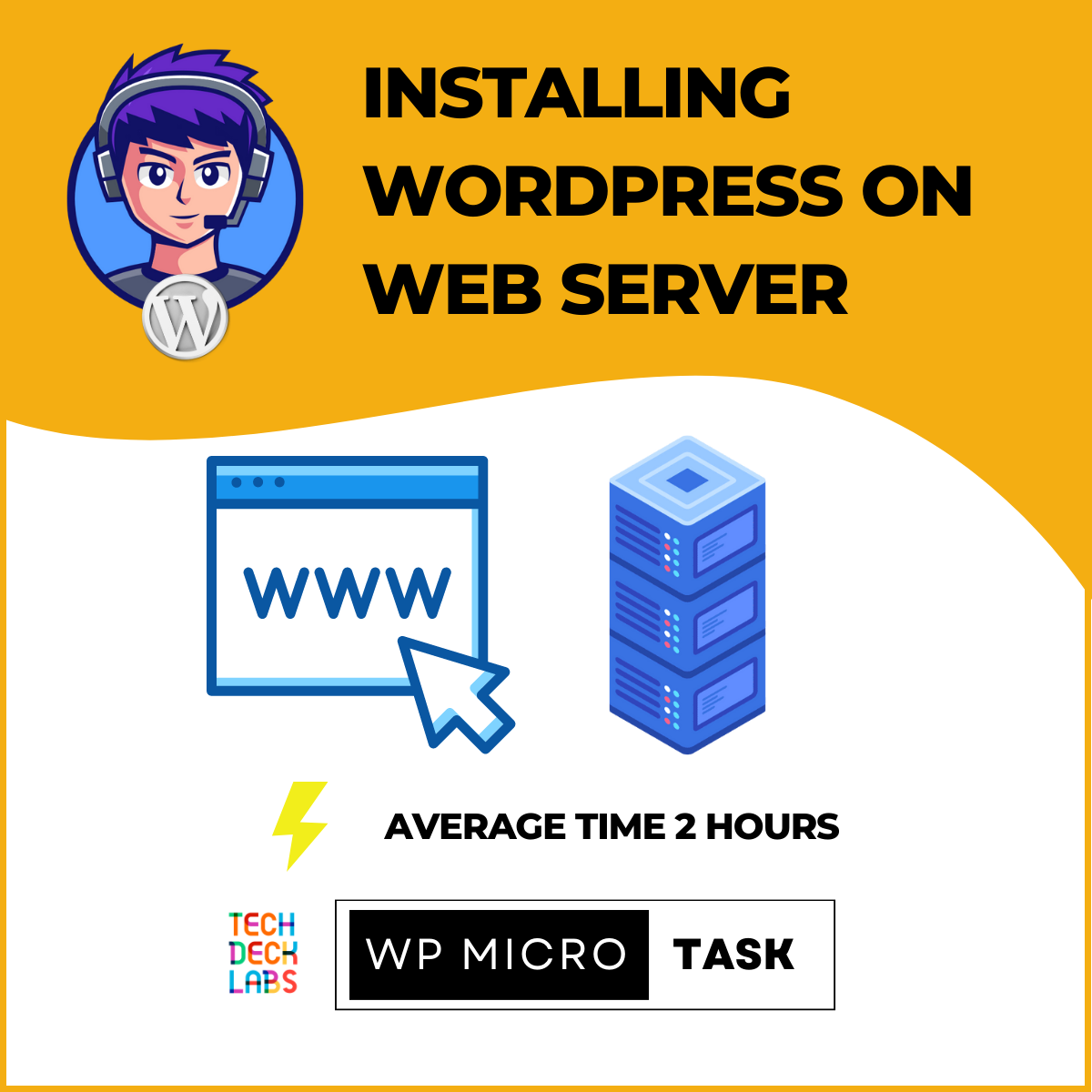
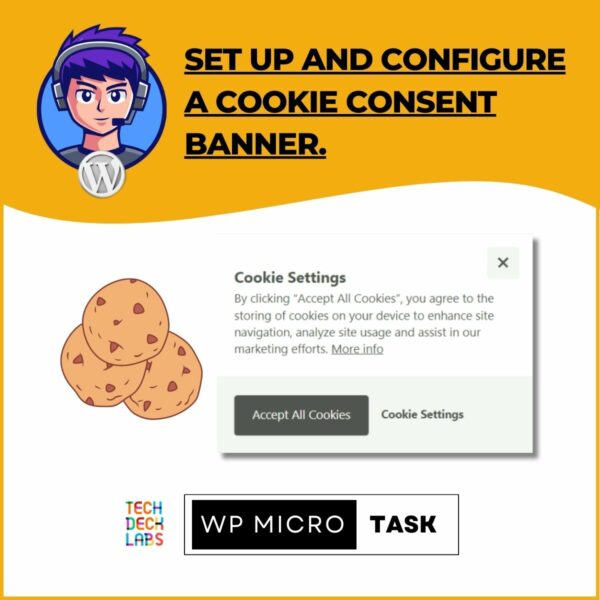
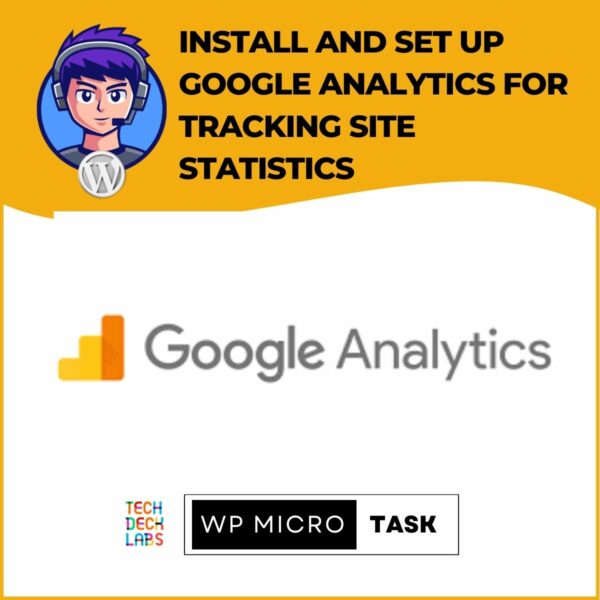
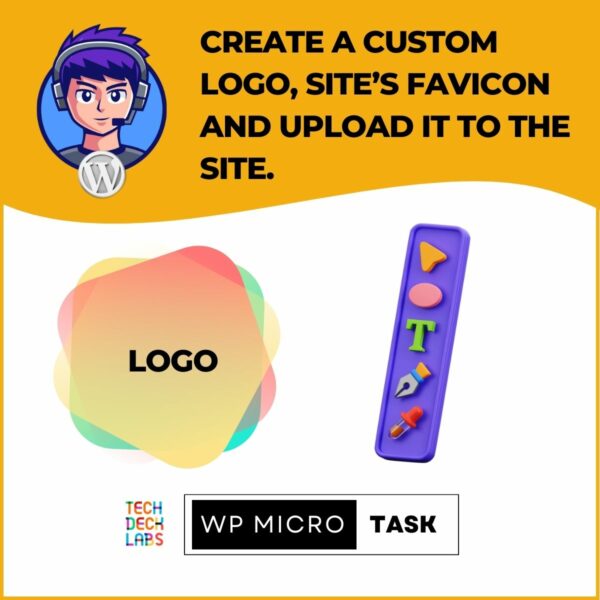
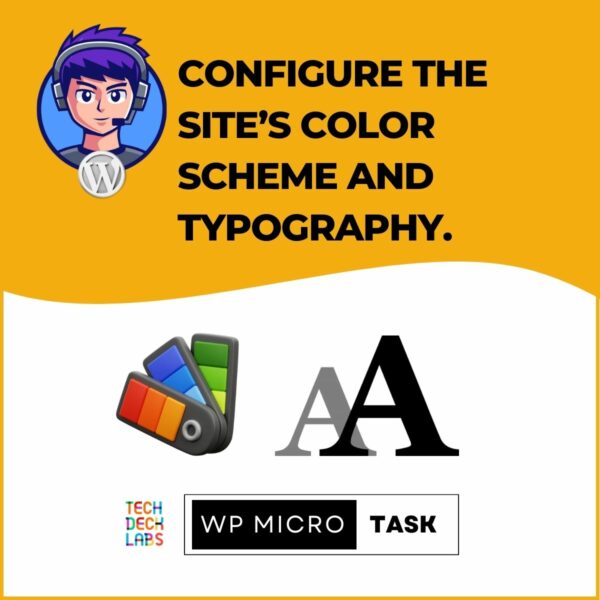

Reviews
There are no reviews yet.